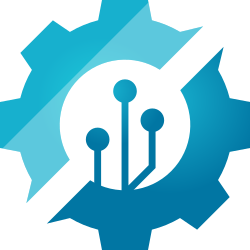TLDR: Most common internet setups are okay for the majority of general use cases, but not optimal for everyone. If you’re looking for extended Wi-Fi coverage, keep in mind that you have many options at varying performance levels and costs. Wi-Fi Range Extenders are usually purchased for extending Wi-Fi coverage, often at the sacrifice of speed and stability. There are better options available than Wi-Fi Range Extenders, here is a list of alternatives sorted by price: 1) Troubleshoot your current wireless router. 2) Powerline Network Adapters. 3) External Wireless Access Points. 4) Upgrade your current wireless router. 5) Mesh Routers.
If you’re struggling with weak Wi-Fi signals in your large house or while sharing internet from a neighbor, it may seem like the easiest solution is to rely on a Wi-Fi Range Extender. However, the problem with these extenders is that they degrade the signal strength, resulting in an even weaker signal with each extension. In addition, differences in Wi-Fi specifications and device configurations can lead to various issues in functionality and performance.
To address these drawbacks, it’s important to explore other solutions that can not only boost your signal but also provide additional benefits for the same price or even cheaper. Moreover, more expensive options can offer exceptional performance and enhance your overall Wi-Fi experience. Let’s start by examining the common scenario that leads to these issues.
In most cases, people have a modem that brings internet to their home and a connected router with a built-in Wireless Access Point that projects a Wi-Fi signal. This setup is typically the cheapest and works well for most people. However, certain situations, as mentioned earlier, require alternative solutions. Below, we’ll explore the best options available (sorted by price) without having to resort to using a Wi-Fi Range Extender:
Troubleshoot your current wireless router
Free alternative, but some technical knowledge required.
Before investing in new hardware, check if your current router needs to be replaced by performing some troubleshooting steps. Ensure that the router is centrally located or as close as possible to the intended locations. Adjust or replace antennas and minimize interference from unrelated electronic devices. In the router’s configuration manager, select the best connection band and check the channels used. For 2.4GHz (wide range but slower), use channels 1, 6, or 11, and for 5.0GHz (narrow range but faster), use channels 40, 80, or 160. If supported by the router, set the channel width to 40 MHz (fastest without interference). Use a router channel analyzer tool to confirm the least congested channel. Finally, check for firmware updates as missing updates can impact functionality. Ensure that the device remains powered on while updating the firmware.
Powerline Network Adapters
Cheapest alternative, and easy to setup but likely interference.
These adapters use your home’s electrical wiring to provide Wi-Fi connectivity. Simply plug one adapter into the nearest wall socket to your Wi-Fi signal, and the other adapter into the closest wall socket to where you need the signal. The adapters provide encryption, and speeds sometimes comparable to Ethernet. However, interference issues can arise due to wiring problems or interference from other electronic devices also used on the same home’s wiring. This often degrades speed and stability, making this option less reliable than others.
External Wireless Access Points
Cheap alternative, and relatively easy to setup.
An external wireless access point can provide superior coverage, speed, and stability compared to the integrated one that comes with your router. These devices are cheap compared to expensive routers because routers do much more than just provide a wireless access point. For a simple and inexpensive way to increase your Wi-Fi coverage, starting with an external wireless access point is a good option. You can setup multiple external wireless access points to provide even greater coverage, but it may not be worth the effort required. If you’re interested in a setup that utilizes multiple nodes, keep reading as there is a better option.
Upgrade your current wireless router
Potentially costly, but very easy to setup.
Upgrading your router is often the easiest way to improve Wi-Fi coverage. Many people use older routers that were given to them by their service provider, but newer routers with better hardware and Wi-Fi technology can often provide the coverage you want in these cases. Router prices vary greatly, so choose one that meets your needs. Setting up the new router is typically easy: just plug it in and go through the configuration wizard. Be sure to check with your service provider before replacing your router.
Mesh Routers
Most expensive, and relatively difficult to setup.
A mesh router system can be the best option if you have the budget and time to set it up correctly. It consists of nodes that operate under one SSID and intelligently route data through different paths and channels to provide seamless Wi-Fi coverage across a larger area. This results in superior coverage, speed, and stability. With a mesh router, you can enjoy an uninterrupted Wi-Fi experience without any dead spots or interruptions when moving from one area to another.