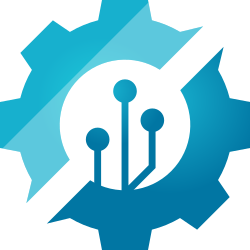TLDR: Constants are fixed values used throughout an application, for various uses including storing base URLs to build on and much more. They’re used for keeping code clean, easy to update, and free from hardcoded literals that get lost easy. The main difference between picking one or the other is: if you’re including sensitive data then it should be a secret and everything else can be a constant. If you read our secrets post, then you already have a grasp on the general idea behind secrets – so constants should be no problem for you!
What are Programming Constants?
Programming constants refer to fixed values that an application uses repeatedly throughout its lifecycle. Unlike secrets, constants are not sensitive, and they can be safely stored in source code. However, they still deserve their own dedicated file or module to keep code clean, maintainable, and free from magic numbers (those cryptic hardcoded values scattered throughout your code).
Examples of programming secrets typically include:
- Base URLs for API requests
- Default timeout values for network calls
- Mathematical values like
PI = 3.14159 - Application-wide settings such as feature flags
- File paths and directory names
- Error messages for standard responses
A few examples of constants across different languages:
Python (constants.py)
pythonCopyEditBASE_URL = "https://api.example.com"
DEFAULT_TIMEOUT = 30
MAX_RETRIES = 3
JavaScript (constants.js)
javascriptCopyEditexport const BASE_URL = "https://api.example.com";
export const TIMEOUT = 5000;
export const ERROR_MESSAGE = "An error occurred. Please try again.";
Java (Constants.java)
javaCopyEditpublic class Constants {
public static final String BASE_URL = "https://api.example.com";
public static final int TIMEOUT = 30;
}
Where Should Constants Be Stored?
Unlike secrets, which must be kept out of source code and handled securely, constants can be safely stored within your application’s repository. However, they should still be well-organized.
Common places to store constants include:
- A dedicated file (
constants.py,constants.js,Constants.java) - Config files (
config.json,settings.yaml) - Environment variables (for non-sensitive values that might change per environment)
Constants vs. Secrets: What’s the Difference?
If programming secrets are things you should never expose, constants are things you can proudly display (within reason). Let’s break it down:
| Feature | Constants | Secrets |
|---|---|---|
| Definition | Fixed values used throughout an application. | Sensitive data required for app functionality. |
| Examples | API base URLs, timeout values, file paths. | API keys, database passwords, encryption keys. |
| Security Risk? | Low—safe to store in source code. | High—must be secured and never hardcoded. |
| Storage | Constants files, config files, environment variables. | Secret managers, environment variables, .env files. |
Why Use Programming Constants?
Even though constants don’t carry security risks like secrets do, they still play an important role in software development.
✅ Maintainability – Update a value in one place, and it applies everywhere.
✅ Readability – No more confusing magic numbers in your code.
✅ Scalability – Constants keep your code flexible as requirements grow.
✅ Code Organization – Separating constants from logic keeps things clean.
Final Thoughts
Constants might not be as exciting as secrets, but they are just as important—if not more so. Without them, codebases become messy, difficult to maintain, and prone to errors. So, if you haven’t already, start using a constants file in your project today.