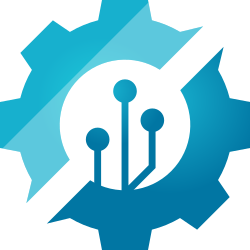What are Programming Secrets?
Programming secrets refer to sensitive information that an application might need to function but shouldn’t be exposed to end-users or stored in plain text within the application’s code. You’ll never want to include them in version control systems, especially those that are public facing. As they will always be in your commit history, even if the file is deleted. It’s good practice to utilize .gitignore files to exclude them from repository uploads, some framework default environment files send them to the client so be sure to understand how you’re utilizing secrets.
Examples of programming secrets typically include:
- API keys
- Database credentials
- OAuth tokens
- Encryption keys
- Any other credentials or sensitive data
Where are Secrets Stored?
Secrets may be stored internally from within anywhere in your application, utilized from your application by location directly or managed by services and packages. They may also be stored externally, but should always be accessed in a safe manner that does not expose the code itself to the client.
What Do Secrets Look like?
DATABASE_URL=postgres://user:password@localhost:5432/mydb
api.key=abcd1234efgh5678
"secret_token": "xyz89012mnop3456"
- Files (examples include: .env, .json, .yaml, .properties)
- Backend API (use authentication for safe access to your application)
- Databases (use encrypted fields for appropriate access)
- Cloud Secrets Services (platforms include: AWS, Azure, Google Cloud)
- In-Memory Storage (may be loaded at startup, and never persistent file formats)
- Hardware Security Modules (physical devices that don’t export secrets as files)
Why Use Programming Secrets?
- Security: Storing sensitive information in plain text can be easily accessed by malicious actors if they gain access to the source code or compiled code. By using secrets management, we reduce the risk of exposure.
- Code Integrity: By separating configuration and credentials from the code, we ensure that the application’s main functionality remains unchanged regardless of the environment in which it is run.
- Flexibility: With secrets managed separately, it’s easier to change configurations or credentials without touching the main codebase.